Updated on December 14, 2023

According to this post, there was a glitch on United Airline's website where you could book a flight almost for free. I tested it out and its still working, however, according to the post, United says they will not honor the flights booked because customer manipulated the website.
When this happened recently in September, United surprisingly honored the flights booked during the glitch! I read about one woman booking flights from NYC to Hawaii and she was thrilled when she found out the flights would be honored.
As posted on Mashable and flyertalk, “We’ve identified an issue where customers are intentionally manipulating our website,” United spokesman Rahsaan Johnson told Mashable in an email. “We will not honor these reservations.”
I don't recommend trying this as united has already said they won't honor it. In case you are curious, here are the details that I found online:
Here's how it works (even though they won't honor it)
Step 1) Go to United.com and book any award flight (search by “Award Travel”). When you get to the screen where it shows you the total cost in points and miles, STOP. For example, NYC to Hong Kong, will be 60k miles one way (Business class “saver award”) or 150k (Business class “standard award”). Round Trip will be either 120k or 300k miles plus some fees. Try to stick with direct flights on United flights (not partner flights).
Step 2) Next, open another web browser window and again go to United.com. While still on screen 2, search for the same exact flights but this time choose “Search by Price” instead of award travel. Add the same flights that you did in the first window. Continue to the screen where it shows you the total cost in cash.
Step 3) Go to screen 1 and refresh your browser. Go to screen 2 and refresh your browser. This will trick the website into thinking you have enough points and you will only pay the small fees. If you get an error, you can click (Back) on your browser and then quickly press Escape. If you don't press Escape, the website will give you the same error, so you will have to do it quickly. Scroll down and continue booking the flight like you would normally, choose your seats, and pay for the fees with a credit card. You'll get a confirmation on the screen and in your email.
Did you book anything? Fingers crossed they will honor it but I doubt it.
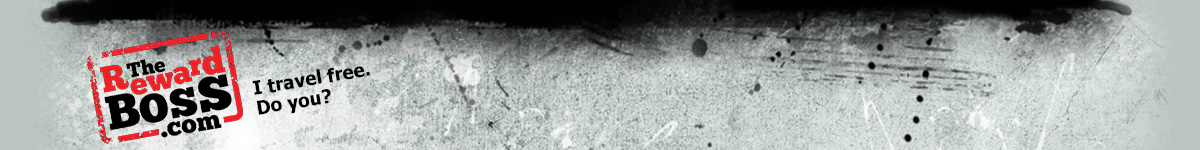


Doesn’t look like it will get honored. http://www.flyertalk.com/forum/21606890-post145.html
Great site. A lot of helpful information here. I am sending it to several pals ans additionally sharing in delicious. And certainly, thank you for your sweat!