Staying fit while traveling can be a challenge
Home is where you have your gym, bike, classes, and maybe a personal trainer… the routine you're used to. A trainer is nice but expensive and something that was never worth it for me. I have always chosen to be my own trainer using books and videos. I travel often and while I typically plan active vacations, the business trips are somehow missing treks in the mountains and jungles. I get antsy and at least need to go to the gym. It used to be that going to the gym was a chore, but now if I don't go, I crave it. With MOOV, you can take your personal trainer with you on every trip.
For about a year, I have been using my UP by Jawbone to track my sleep and activity (and Mrs. RewardBoss also used hers to track what she ate) and have really enjoyed using it until it broke. I received a warranty replacement but haven't opened it yet because I knew my new MOOV was on it's way. I thought it would be a new and improved version of the UP by Jawbone, but no longer think that's a valid comparison.
If you are training for marathon, I think you will love this.
I ordered my MOOV a long time ago from their crowd funding campaign. According to Forbes, MOOV raised $1 million dollars in 15 days by doing their own campaign without Kickstarter, crushing their goal of $40,000.
Want one? You can order one directly from MOOV for $79.95 here. They can also be purchased from eBay though the prices range from about $30 to $100. The price has been slowly increasing .
My MOOV finally arrived this weekend – here's a first look.
What is Moov?
Moov is your electronic personal trainer: “your running/boxing/yoga/golf/swim/marathon/and many more things” teacher. Here's a quick video explaining
Pictures
MOOV comes in 2 colors: Black and White. I ordered a set (his=black, hers=white). This is what I received:
The iPhone App
The iPhone app, “Run & Walk – Click here to download it”, has programs for Brisk Walking, Running Efficiency, Sprint Intervals, and Speed Endurance. If you watch the video above, you might think the app will train you for all of the sports/activities in the video, but it looks like an app will need to be created for each sport. So far I have only found 1 app (which is free) and that's for running and walking.
Test Drive
I took my MOOV for a test drive – I walked home from Sunday brunch. To get started, I launched the iPhone App, pressed the MOOV and connected it to my iPhone via Bluetooth. So far so good. No problems. Next I started the activity called “Brisk Walk”. The coach started by instructing me to warm up.
As I walked, the coach (which sounds like Siri), kept me updated if I was meeting or exceeding the goals. As I moved up the difficultly levels, I had to walk faster. When I didn't walk fast enough, she said “imagine you are walking on a hot surface” to motivate me to move faster. The coach talks a bit too much which can get annoying so I will probably turn the voice off. If you are playing music, the coach will interrupt every few seconds. The volume of the music lowers automatically each time she interrupts. The Jawbone Up, which does not provide coaching, was always silently working in the background collecting data which I could find later on my iPhone app. The MOOV, however, needs to be turned on and off each time you want to use it.
When I got back home, I ended the activity. MOOV recorded an 0.8 mile “Afternoon Walk”: in 13 minutes, I walked 1,529 steps and burned 87 calories.
Activity Report
After I finished my walk, I was surprised at all the data it captured. OCD data junkies, like me, will LOVE this.
The activity report shows:
- Results: difficulty levels, cadence (steps/min), result vs goal
- Cadence chart: steps per minute
- Impact chart: how heavy you step — nice!
- Range of motion chart: length of your stride
- Pace chart: how fast you walk
- Elevation chart: walking uphill? MOOV knows that too.
Pro's and Con's
Pro
- It is comfortable to wear. I don't even notice it.
- It tracks and provides tons of different data points and charts.
- It will help you stay on track to complete your goal – assuming you have the sound on and listen to the coach.
- Like the Jawbone Up, MOOV is a conversation starter. This is is also a con at times.
- When apps for more sports come out, MOOV will keep getting better!
Con
- It won't track your daily activity or sleep. It must be activated each time you want to use it.
- There is currently only 1 app for walking and running.
- It requires me to carry my iPhone and connect using Bluetooth which will drain the battery on my iPhone even faster than it already does on its own.
- The voice: Mrs. RewardBoss does not like the female voice and would prefer a male voice. She said she would be more likely to listen. I offered to record all the voice prompts for her (but then she will probably be less likely to listen).
- The coach talks too much!
- It requires a lot of button pressing to get things started (on the MOOV device and the app). Press, press, press.
MOOV vs Jawbone UP
MOOV is completely different than Jawbone UP. MOOV is a personal coach while UP is a fitness/sleep tracker. While it doesn't make sense to compare these two, there are a couple of things I loved about my Up.
- Jawbone Up would only need to be plugged in when I wanted to update it. At first I did it daily, then weekly, then only now and then. As long as it was charged, however, it was tracking my activity and sleep.
- Jawbone Up requires very few presses.
- The battery lasted about 10 days.
Conclusion
I'm really impressed with MOOV so far and can't wait for more apps (and hope they will be free too). It's attractive, comfortable, and reasonably priced. I would love if my MOOV would track my steps and sleep so I would not need my Jawbone Up. Also, if MOOV would add some options to change the voice, how often the coach talks as well as reducing the number of button pressing required, this would eliminate many of the con's I listed. To be fair, the app is still in Beta. This product is MOOVing in the right direction and I'm sure the final app will be more polished. Keep up the great work!
Want one? You can order one directly from MOOV for $79.95 here. They can also be purchased from eBay though the prices range from about $30 to $100. The price has been slowly increasing .
Note: If you click some links on this site, TheRewardBoss may receive a small commission at no added cost to you. By doing so, you help support my project and allow me to continue providing you with more rewarding information. I research, travel, and write my opinions regardless of whether there is a commission available. You don’t have to use my links, but I appreciate when you do. Thank you for your support!
Want to see how I earn enough points and miles to travel for free? Read this first. Be one of the 10s of 10s of people who subscribe to receive email updates whenever I post a new article. Enter your email address in the top left corner of the site (mobile users scroll down) and that’s it. Cancel anytime. Follow me on Facebook, Twitter, Google+, or RSS feed.
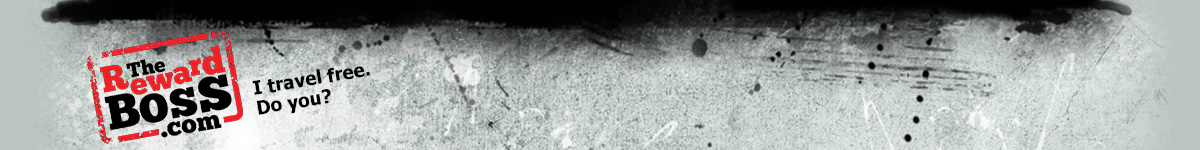






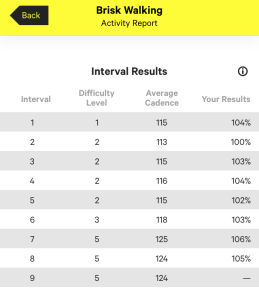
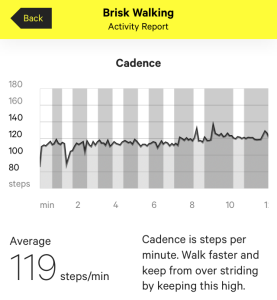
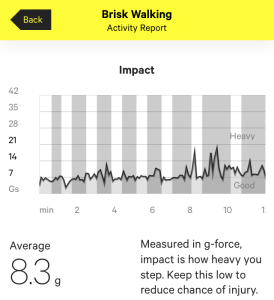
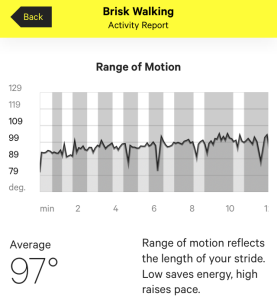
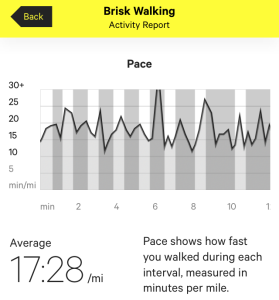


Interesting. I just (finally) ordered a Jawbone UP24 a week or two ago and have been enjoying it (except that I ordered a Medium when I needed a Large so had to exchange it)
Definitely a cool device too!